How to update Xiaomi redmi 2 Redmi 2A Redmi 2Prime to android 5.1.1 lollipop - Official Build .
Do you want to update your Xiaomi redmi 2 , Redmi 2A and xiaomi redmi 2 prime to android 5.1.1 Lollipop officially ? Then you are at right place . Today we are going to tell you a guide on How to update your Xiaomi Redmi 2 , redmi 2a , Redmi 2 prime to android 5.1.1 lollipop .
Xiaomi redmi 2/2A/Prime runs on latest miui 7 but sadly that is based on android kitkat which is little bit outdated . The rom today we will tell you about is not miui it is a rom based on AOSP - Android open source project 5.1.1 .
How to update Xiaomi Redmi 2/2A/Redmi 2 prime to android Lollipop officially .
Before Going to the guide please remind that this is a guide which os based on AOSP lollipop 5.1.1 and not on miui so dont get confused with miui and AOSP .
Second thing we would like to tell you before updating your xiaomi redmi 2 a redmi 2 prime to android lollipop is that there are certain chances of bricking your android device and we will not be responsible to any kind of damage to your xiaomi redmi 2/redmi 2a / redmi 2 Prime .
How to update Redmi 2 Redmi 2A Redmi 2 prime officially to Android 5.1.1 officially .
Here are some of the major features of This lollipop rom for Xiaomi redmi 2 Xiaomi redmi 2A Xiaomi redmi prime :-
You may also Like :- { Whatsapp Trick } How to use hike Stickers on Whatsapp and facebook messenger
You may also Like :- { Whatsapp Trick } How to use hike Stickers on Whatsapp and facebook messenger
- Based on AOSP Code from Google
- All stable CM12.1 features
- Android 5.1.1 merged
- Fully user experience of Nexus devices since first boot
- Heads Up Enabler/Disabler and Heads Up for all notifications options
- Notification ticker option
- Lock screen custom shortcuts
- FAB for Clear all recents
- Clock and Date customizations
- Network traffic on Status bar with Auto hide option
- More Animation scales
- Optionto add Sound panel to power menu
- Advanced IME options
- Option to disable Quick settings on lock screen
- Intelliactive governor as default CPU governor
- MAKO Hotplug (From Franco Kernel) as default CPU Hotplug
- Battery friendly
- Release 3.0 and up use WebViewGoogle instead of AOSP WebView and can be updated from Play Store like Stock ROM when an update is available.
How to install lollipop custom rom on xiaomi redmi 2 Redmi 2A redmi 2 prime .
As this is Not Miui so The Default Updater app will not work .
You will need a CWM Recovery or a TWRP Recovery to Flash this lollipop custom rom on Your Xiaomi redmi 2/2A/prime
okay stareting with the Guide , First of all Download The Lollipop 5.1.1 Custom rom From Here
After Downloading Rom Place it in the root of your SD Card , Root Of Sd Card means the file should be placed openly and not in any folder .
How to check your Own mobile Number For free .
How to check your Own mobile Number For free .
Now when you have placed it in the root of sdcard , Switch of your Redmi 2 2A prime and Boot it into Cwm/TWRP Recovery .
To Boot into recovery you will need to press Power + Volume Up button together untill the recovery opens .
As soon as you enter in to the recovery .
you will see many options , Choose Install Zip from SD card ( Twrp )
For Cwm recovery users :- you will need to Wipe data / factory reset .
After that you have to Clear DALVIK Cache .
And After that Simply goto to the main screen and Choose .
Install Zip from SD Card ,
As soon as you select the recovery will start Flashing the rom in your Smartphone .
The Updating procedure will take Approx 5 minutes .
Thats All !!!! you have successfully updated your Xiaomi redmi 2 / redmi 2A / redmi 2 prime to Android Lollipop officially .
Here are some Screenshots of the Rom .
View more Screenshots HERE
So this was our Guide on How to update Xioami redmi 2 Xiaomi Redmi 2A Xiaomi Redmi 2 prime to Android 5.1.1 Officially , I Hope this Guide Helped you in updating your Xiaomi redmi 2/2a/prime to android lollipop .


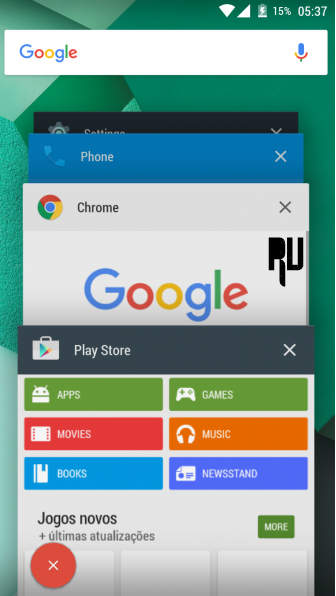











0 komentar:
Posting Komentar