Upgrade Samsung Galaxy Grand Duos I9082/I9082L To android 6.0 Marshmallow .
Do you want to install Android 6.0 marshmallow on your Samsung galaxy grand duos i9082/i9082l ? Then you are at right place . today we are here with a guide on How to upgrade samsung galaxy grand duos with android version 6.0 marshmallow .
Samsung galaxy grand duos also known as samsung galaxy Z is one of the old flagship devices from samsung , The biggest drawback of Samsung galaxy grand duos is that it still runs on a very old and outdated android jelly bean version . There is no words from samsung on when they will update Samsung galaxy grand to android Marshmallow 6.0 officially by ota , so it is better to use a custom rom in that case . So today we are here with a guide on Android 6.0 marshmallow custom rom for Samsung galaxy grand Duos .
Android 6.0 Marshmallow is the latest android version from google with many new features and more security updates , So today in this guide we are here with a android 6.0 Marshmallow custom rom for the samsung galaxy grand duos .
Samsung Galaxy S7 Review .
Samsung Galaxy S7 Review .
Before going to the updating guide of Samsung Galaxy grand duos lets have a look at the Specifications of the Samsung galaxy grand duos .
Samsung galaxy grand duos comes with a 5 inch qhd display with a resolution of 400X800 and a pixel density of 197 pixels per inch . Coming to the hardware , galaxy grand duos comes with a dual core 1.7ghz processor coupled with 1Gb ram .There is a 8 mega pixel rear camera and a 2 Mp front camera . The phone runs on stills runs on the android jellybean and from then on company never officially upgraded it , so today we are here with a guide on How to Update Samsung galaxy grand Duos to android 6.0 marshmallow .
Android 6.0 Marshmallow Custom rom For Samsung Galaxy Grand Duos .
Before flashing the custom rom here are some prerequisites :-
There are certain chances of bricking the device while the updating procedure so do every thing at your own risk .
Make a backup of your important files and contacts .
Make sure that the battery is charged upto 70% .
- Download the android 6.0 marshmallow custom rom for Samsung galaxy grand duos from HERE .
- For flashing the custom rom you will need a Cwm Recovery .
- Download the Custom rom in your pc to avoid file corruption .
- Now connect your Galaxy grand duos to pc and Copy the downloaded custom rom in the root of your Sd Card .
- Turn off your phone .
- Now boot in to cwm recovery .
- After booting in cwm recovery you will see many options .
- Choose Wipe data / Factory reset .
- Wipe Dalvik cache .
- Wipe Cache partition .
- After doing all above steps Select " Choose Update file from sd card " .
- And select the custom rom you downloaded earlier .
- The updating procedure will take some time to complete .
- After the successful completing you will see a Notification saying " The Samsung Galaxy grand duos has been updated successfully ".
Here are some screenshots of the Custom rom :-
The AOSP rom doesn't comes with Pre Installed GAPPS 6.0 so if you want to install Gapps then Visit :-
So this was our guide On How to update Samsung Galaxy Grand duos to android 6.0 marshmallow . I hope this guide helped you in installing the latest android version on your Galaxy grand duos .




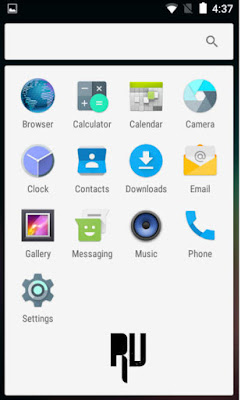









0 komentar:
Posting Komentar