How to add Letv LeEco Le1s automatically In Cart in Flipkart Flash sale .
Do you want to buy LeEco Le1s Automatically and want to add in your cart on Flipkart in Flash sale ? If yes then you are at Right place . today we are here with a trick in which we will tell you a way to put Le1s automatically in to cart in flash sale .
LeEco Le1s is a recently launched smartphone from the Chinese manufacturer " Letv " . The le1s was the very first handset from the company in india and surprisingly the company got a huge response By receiving more then 2 Lakhs registrations on the very first day . and it is also worth mentioning that the Smartphone got out of stock in just 2 seconds with having more then 70,000 Units . Just because of the huge demand of the smartphone many users get disappointed when they cant add The Letv LeEco Le1s in the cart on flash sale day in flipkart . So we thought to share a Trick with which you will be able to add the Le1s automatically in the cart on flash sale day .
How to Buy LeEco Le1s From Flipkart in Flash Sale .
Okay so we will use A Extension to Put LeEco Le1s in Cart .
So starting with the Guide :-
First of all Download The Extension to Add LeEco Le1s automatically in cart from Here .
How to Put LeEco Le1s in Cart on Flipkart in Flash sale .
Choose ADD TO CHROME option .
A pop up will appear on The screen To Confirm The action , Tap On Add the Extension .
Now Let the Extension File Complete downloading , after downloading you will see a FS icon on The right side .
Just Tap on That and choose register for Next LeEco Le1s sale .
LeEco Le1s Vs Lenovo K4 Note : Comparison .
LeEco Le1s Vs Lenovo K4 Note : Comparison .
Choose yes For Do you Want to opt-in for Next LeEco Le1s Sale ?
Now in second question it depends upon you whether you want to Checkout your self , if you want to checkout yourself then Choose
Add to my cart . i'll checkout myself
And you want Flipshope to do All work then Choose
i am too busy . Please Check out for me . And fill in the following details
After the Successful registration you will se a pop up showing :-
And thats all , Now just open your Laptop or pc right 5 minutes before the staring of the flash sale .
See The Video Tutorial :-
So this was our guide on how to add LeEco Le1s in Cart , i hope this guide helped you in adding the Letv leEco le1s automatically into your cart in flipkart flash sale .





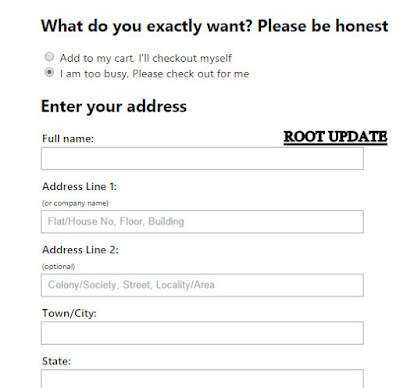
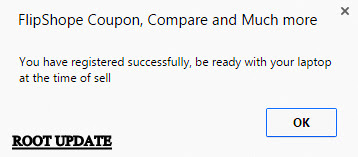









0 komentar:
Posting Komentar